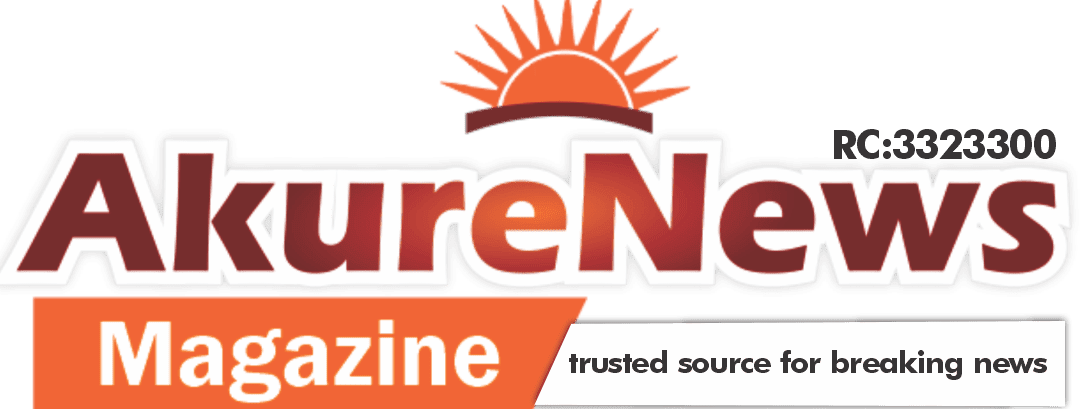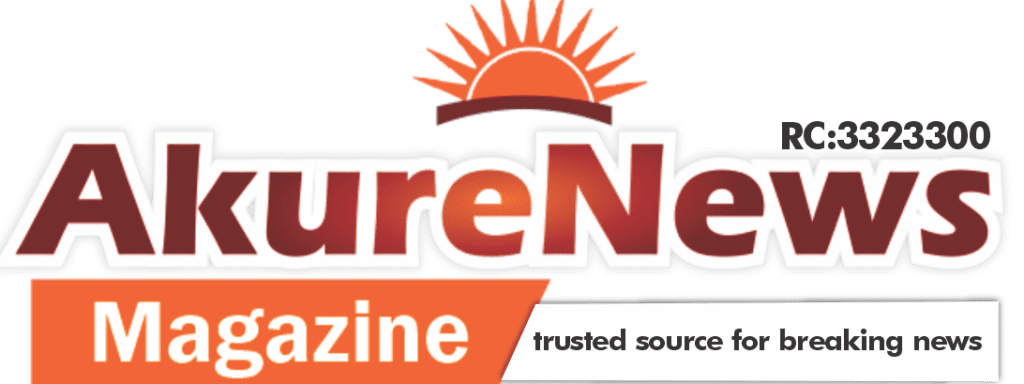Nigerian telecommunication companies have provided clear guidelines to help subscribers unblock their SIM cards, following recent disconnections due to the ongoing National Identification Number (NIN) -SIM harmonisation exercise.
This initiative, aimed at enhancing the integrity of the national SIM registration database, has left many users facing temporary service disruptions.
To assist affected customers, telecom companies outlined in a statement on Monday step-by-step to restore connectivity.
1. Airtel: Dial *121# and enter your eleven-digit NIN. A confirmation message will indicate that your Airtel SIM card has been successfully unbarred.
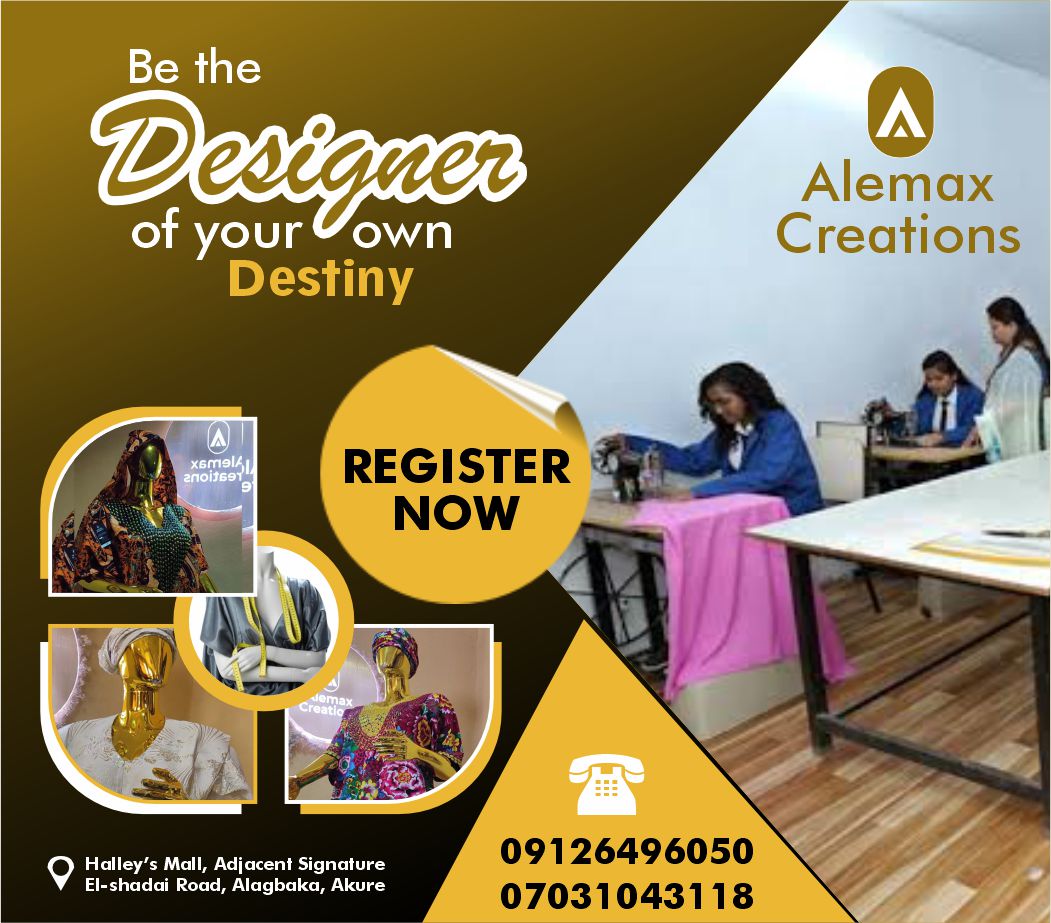
2. 9mobile (EMTS): Dial *200*8#.
3. Glo: Dial 109 followed by your NIN number (e.g., *109*12345678901#) and follow the prompts to submit your NIN.
4. MTN: Visit [nin.mtn.ng](http://nin.mtn.ng) to check NIN status. If not linked, proceed to link it. An OTP and NIN will be required. Once linked, your line will be automatically unbarred.5. Smile: Send your NIN